The objective of this free application is to send content from a smartphone to a Streamlike account very easily. It is used with the same credentials that allow you to connect to the Streamlike console to later enrich the media and publish it.
The application allows you to choose a video from your gallery or to shoot it with your camera and send it in the best way, whether you are in Wifi or in mobile network.
The “generic” version offered on the Apple and Android stores is configured for an average use case, but it is possible to develop customized versions graphically and functionally for a client.
Warning: The application on the Apple Store is not listed and a search for “Streamlike” will not show it to you. You can only access it by clicking on the button above.
How it works
The first time you use Streamlike, you will enter your Streamlike credentials. They can be stored on your phone or tablet.
Once connected, you will access the page to select the media to send and you can choose to retrieve it from your media gallery or to film it with your camera.
Once the video is selected or filmed,
- If you are not on Wifi, the application will ask you for permission to use mobile data to send it. If you accept, it will ask you to enter a title and save it. If the video bitrate exceeds 12Mbps, it will first be compressed and then transmitted.
- If you are on wifi, the upload will start immediately and the application will ask you to enter a title and record it.
A button at the bottom right of the screen allows you to access the settings. There you can change the interface language (French or English), display the last uploads log and log out.
The “Upload” button at the bottom left brings you back to the upload page.
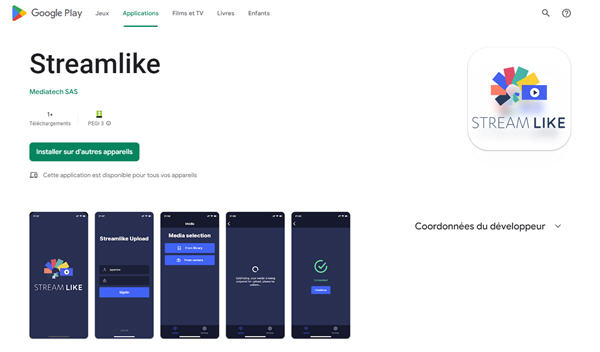
The app’s page on Google Play
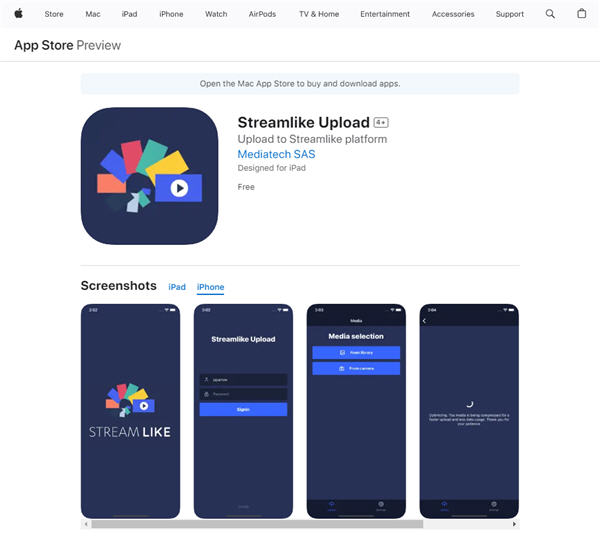
The app’s page on the Apple Store.
App configuration
The standard application settings can easily be modified to create a “client” version.
- The welcome logo, texts and colors can be customized
- The publication status of the video can be “online”, “offline” or “archived”. The default status is “online”.
- Upon arrival, the video can be associated with tags or playlists. By default, this is not the case.
- You can define a threshold to trigger the compression according to the speed of the sources when you are in mobile connection. By default it is 12Mbps.
- You can define a maximum resolution for compressed videos before sending. By default, it is 1080p. Thus, a 4K video will be optimized in 1080p before being sent on mobile data, but it will be sent directly if the device is connected to Wi-Fi.
Customization can also be used for the authentication method, in order to give access to all the employees of a company
Use cases: user or employee competitions and contributions
These situations are known under the acronyms of UGC (“User Generated Content”) or EGC (“Employee Generated Content”). In companies, we also talk about “Content Factories”. The principle is always the same and consists in creating a channel of video contents for a vertical use (“bottom-up”) or transversal (“Peer-to-peer”).
We have often mentioned these uses, ranging from knowledge sharing to “peer-to-peer” training, customer or user testimonials, incident reporting or video applications.
For such uses, it is possible to make the application freely available or to create accounts with the Streamlike API from a CRM tool or an online form.
Submit your need and we will study it.


